- How to create a full width page in blogger
Now we had to carry him right to the page that the code is actually my Blogger website and open the settings and paste the code khidr it must wake up
- and Paste the Code Say This Photo how to paste
- a Code Is so easy step Open you are bloggger go setting click search
- perfoumces edite the Custem page not Found
<style>
#sidebar-wrapper, #midsidebar-wrapper, .gapad2, .blog-pager, .post-header-line-1, .post-footer { display:none !important;} #main-wrapper { width:95%!important;} .post { width:98%!important; }
</style>
Notes: If That Code Doesnt Works Then Copy And Paste Or Seconds Code
The Now After Pasting The Code You Can Also Increases Or Decreases The Page Width by Replacing 94% To According To Your Needs him<style>#rsidebar-wrapper, #midsidebar-wrapper, .gapad2, .blog-pager, .post-header-line-1, .post-footer { display:none !important;} #main-wrapper { width:95%!important;} .post { width:98%!important; }</style>
- Important Rule









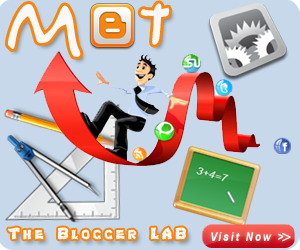

0 comments:
Post a Comment